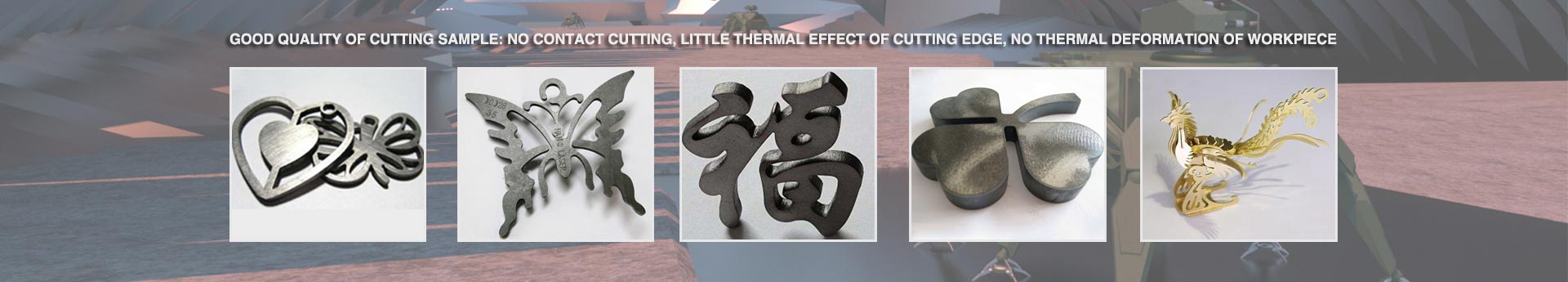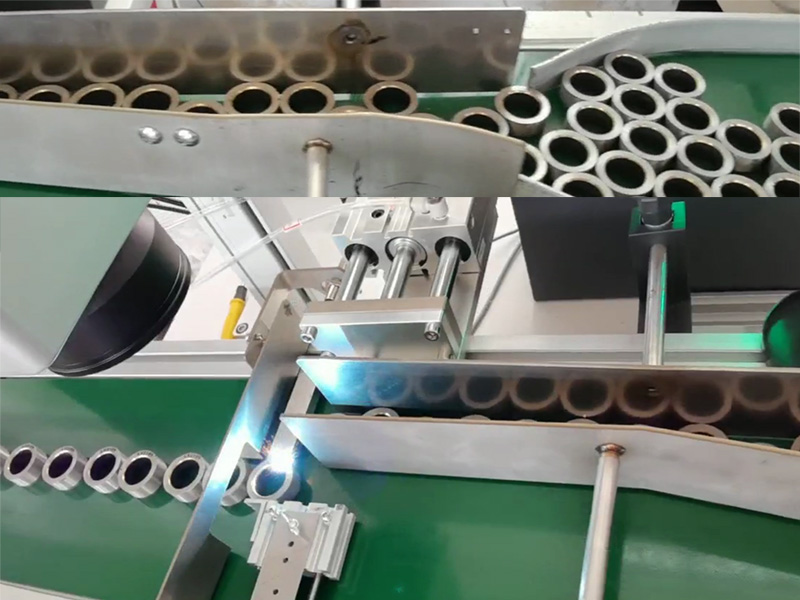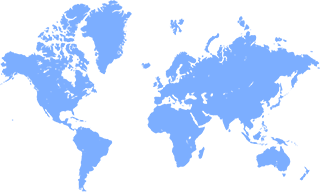Ezcad is a one of most widely used laser marking control system, because it is very easy to use and just takes about 20 minutes, you will be able to operate easily.
For metal engraving printing with fiber laser marking machine, maybe it is easy for most of users. but difficut to do ezcad settings for plastic materials.
The below is our fiber laser marking machine 20 watts, with Raycus fiber laser source 20W

For plastic laser printing by fiber laser,
- firstly, we have to test with low percent laser power, such as we can set 25% laser power
- Fast speed:1000-3000mm/s. The frequency keep 20KHz will be ok, and then set hatching
- set hatching type and hatching line distance 0.03-0.1mm
For fist time test, we can set laser power:20%-speed:1000, Frequency:20KHz. Hatching line distance:0.05mm.
Then find the focus to laser mark on plastic. If engraving result is good. you can use it or keep optimizing to the best. If the result not ok, you can check result, if too much burn, you can low down the laser power, or increase speed. If the contrast is not good, you can increase the laser power or set smaller hatching line space to try.
Below is our laser printing on plastic with our 20 watts fiber laser marking machine
Ezcad settings for this plastic ( Speed:1000,Power:45%, Frequency:25Khz, hatching line space:0.04mm)
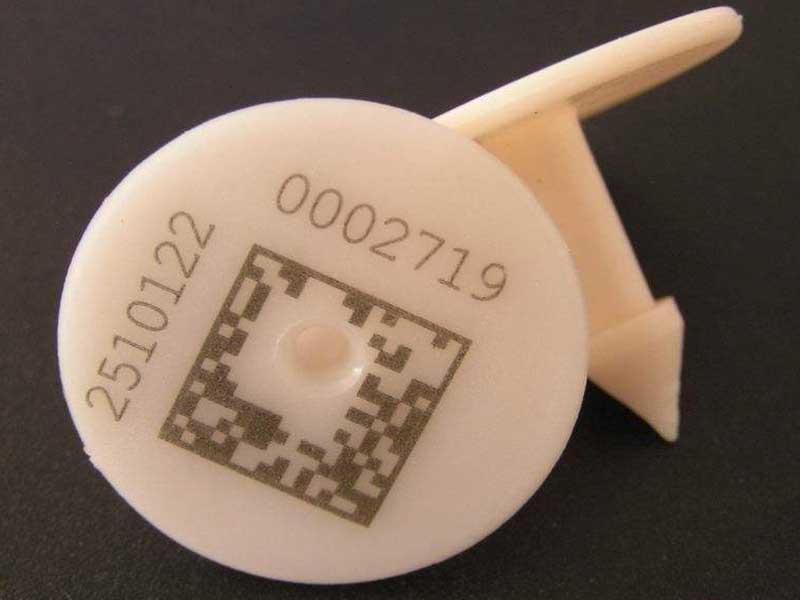
If you really don't know how to set right ezcad settings for plastic, just contact us, and our after-sale service team will reply you and guide you how to get best engraving on your plastic product.